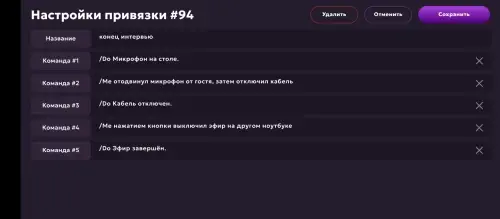
Switch 2 looks to be streamlining screenshot and video capture sharing so it’s less of a faff
Nintendo’s post-Lisp Switch 2 information dump has been filled with exciting minute details, and the insights keep coming. It now seems, for instance, that Nintendo’s latest console will be making things significantly easier for those who love to share screenshots and clips of their gameplay.
The Switch 2, just like the original Switch, includes a dedicated button for capturing in-game screenshots and gameplay footage. This feature was a welcome improvement on the first Switch, but the process was a bit cumbersome as well; sharing captures involved either saving them to a memory card and plugging that into another device for transfer, uploading them to a social media account (until the feature was removed), or scanning QR codes to retrieve them on your device. It was often tedious, to be honest, and not particularly smooth either.
However, the Switch 2 appears to have simplified the process if an infographic hidden on Nintendo’s website is any indication. On a web page that introduces the updated Nintendo Switch App (previously known as the Nintendo Switch Online app), Nintendo highlights the sharing capabilities for screenshots and videos using the Switch 2; by selecting the ‘Upload to Smart Device’ option from the console’s album, users can send captures directly from the console to the app – apparently without any frustrating intermediate steps.
Screenshots are stored in a new ‘Uploaded Screenshots and Videos’ gallery – accessible from the app’s home screen – that can hold 100 screenshots or clips from the past 30 days. From this gallery, users can save screenshots and videos to their device if they wish to keep them permanently, or share them on social media. So, if you are the type to frequently go on a gaming capture spree, you could save literal seconds – if not minutes – each day. Plus, Nintendo points out that this feature is available without requiring a Nintendo Switch Online subscription.
In addition to the improved capture sharing, the updated Nintendo Switch App will continue to offer game-specific services – including SplatNet 3, NookLink, and the newly released Zelda Notes for the Nintendo Switch 2 versions of Zelda: Breath of the Wild and Tears of the Kingdom. Additionally, the app will still allow users to see which of their friends are online and add new friends using a QR code – although, note…
